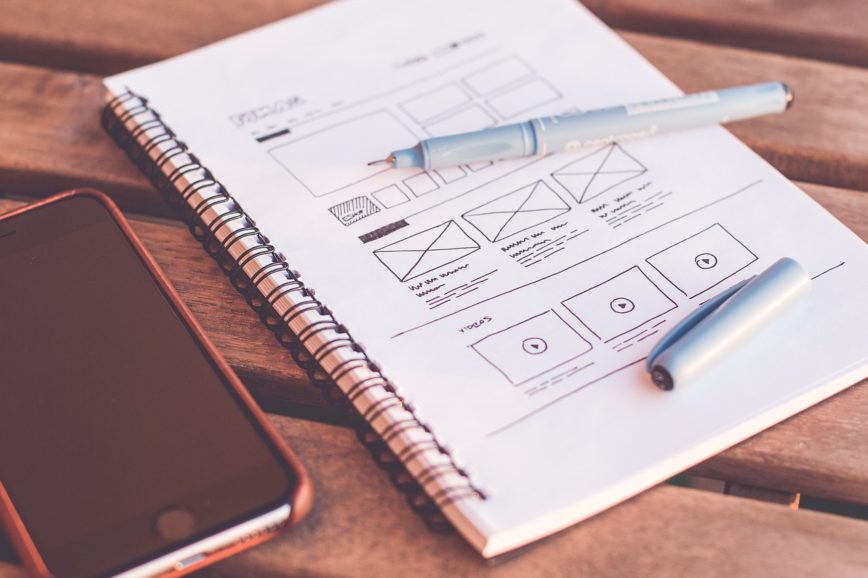When you decide to develop a mobile app and work with a mobile application development company, you will need to provide them with the specifications for the project. But if you’re in a company that’s not involved in software development, this type of technical writing might be challenging.
What is a specification document anyway? How necessary is it to create one? If you’re planning to work with a developer because you lack the required programming skills needed to develop an app, then you need to know the answers to these questions.
Writing a specification document allows you to give your developers a clear understanding of exactly what it is you want built. Although helpful, it’s simply not enough to discuss your idea with your developer over a coffee; you should provide all the necessary information about the product you want built using a mobile app specification document.
You don’t want your developers to produce an app that’s completely different from what you had in mind. That’s a huge waste of time and money! Situations like this are also one of the dilemmas app developers face when dealing with clients.
Potential clients tend to ask how much it will cost to make an app without providing sufficient detailed information about what it is they want built. To gain further insight into potential costs, timeline, and processes during the app development period, app developers will need a specification document from your end.
(READ MORE: How Much Does It Cost To Build An App?)
Creating this kind of document will help give your developers a better, clearer picture of what it is you want built, which means they’ll be able to deliver better end results. Moreover, it helps you formalize your app idea and shape it into something less vague.
Simply put, a Mobile App Specification Document or Software Requirements Specification (SRS) is a requirement document that describes the output that you’d like to achieve from the app development process to ensure that you and your developer are on the same page.
Let’s dig deeper into the whole process of writing a specification document and the most common approach to writing one.
What Is A Technical Specification Document?
The above paragraphs already gave you a hint on how a mobile app specification document works, but for a better understanding, let’s explore and define it even further.
A Mobile App Specification Document lists and defines all the key features of an application and clarifies the functions that the mobile app should be able to execute. A specification document helps answer the following questions: What does the application do? How does the application work? How will it provide a solution to people’s problems?
A carefully-crafted specification document provides a complete description of the functionality (user interface specifications) or the technical specifications. Its most important objective is to eliminate ambiguity to guarantee that the developer does exactly what needs to be done. In addition, it helps the developer gauge the scope of work and the time and effort required.
It’s also critical to take note of the difference between a design specification document and a technical specification document. The former primarily focuses on the intended functions and design of your mobile app, whereas, a mobile app specification document determines how those functions will be implemented by code.
8 Factors To Consider When Writing An App Specification Document
Before writing a specification document, here are eight great pointers that you should consider, to craft a well-defined document:
1. Nature Of The Company
Defining the background of your company and the purpose of developing your app will help your developer understand your motives and the things you are looking to achieve. Furthermore, they will be able to assess your business concept better and propose appropriate solutions.
2. Your Target Market
Who are you trying to reach with your app? By determining your potential audience, you’ll be able to successfully lay out the functionality and interface of your app, based upon your users’ preferences.
3. Goals
Envision what your app aims to achieve and determine what you wish to be able to accomplish with your potential audience. Is it to drive traffic to your website? Increase sales or purchases? Enhance user experience? Your app goal should explain the problem you are trying to solve and the outcomes you’d like to achieve.
You may also want to try one of Hubspot’s free-goal setting template called SMART Marketing Goals. This objective stands for Specific, Measurable, Attainable, Realistic, and Time-bound. It’s a marketing goal-setting template that will allow you to set your goals yearly, quarterly and even daily, to ensure that what you’re trying to achieve is realistic, measurable and actionable.
4. What Is The App For?
Identify what your app does in a short and obvious manner. Don’t think about how it might do it but focus on what it really is for. For example: The app allows users to edit their photos. The actual process of how it is done can be defined later, during the design and development process.
5. Your Mobile Platform of Choice
Pick your mobile platform of choice. You can choose between the two dominating operating systems – iOS and Android, or opt for a different platform suitable for your app. You must also decide whether you’d prefer to run your app on more than one platform or run it on both phones, or tablets.
(READ MORE: Should I Build My Mobile App For iOS or Android?)
You may also discover more app revenue opportunities when you decide to spread your apps beyond the traditional venues provided across the hundreds of app stores worldwide.
(READ MORE: Why You Should Use AppScatter To Take Control Of Your Mobile Strategy)
6. Budgets & Project Timelines
It is critical for a developer to know your expectations. They should know what your deadline is. Budget considerations will also be helpful; they’ll help your developer choose the most suitable development model for your app.
7. Functionality & Features
By providing a concise explanation on the things you want your users to be able to do on your app, your developer will be able to fully visualize what you want to achieve, and provide you with a concrete quote and time estimate.
Here’s an example of a prioritized list of app features as shared by Mitt Tarasowski:
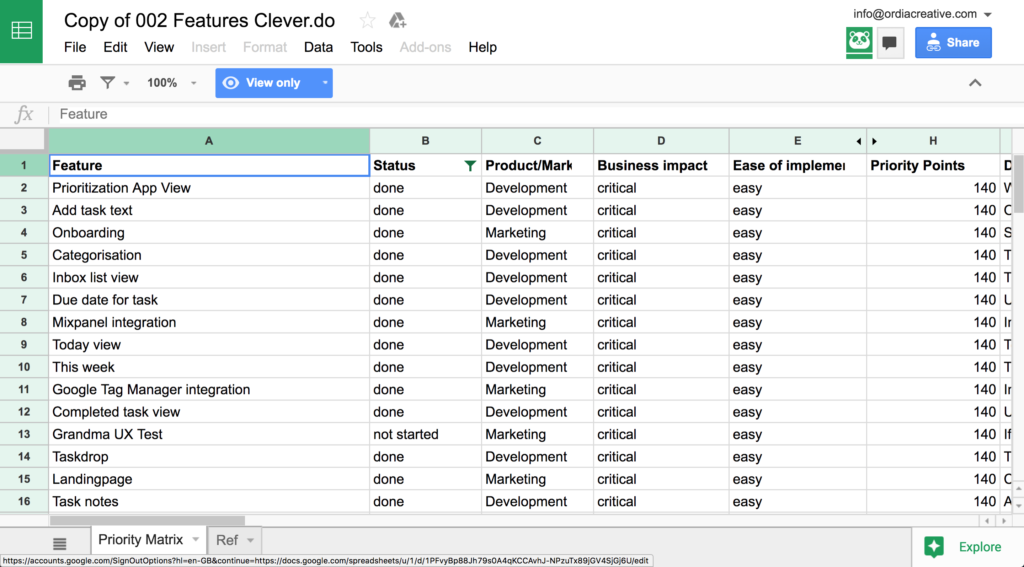
8. Interface & Design
If you want to apply your existing brand design and guidelines to your app, a specification document will help you stipulate these requirements to your developers. If not, you can provide instructions covering the type of designs that you’d like to see in your app.
The Right Approach to Writing a Specification Document
We’ve already stressed the importance of writing a good app specification document, now, let’s break down the basic steps and best practices to use when writing one:
1. Give a Straight-To-The-Point Description of Your Idea
A proper description of the idea should be good enough to fit in one small paragraph only. This paragraph should include information about your application’s core features, so that the reader will gain an instant understanding of what the app is all about. You can refer to Gua Tabidze’s article regarding models that you can use to describe an idea.
2. Describe The Entire Path of The User’s Journey
You should be able to describe your application in the same using the same steps your app users would make while exploring it. Once you already have an app idea in mind, the next thing that you should consider is the first steps that need to be taken when the app is initially opened.
From there, you can move on to the next step, such as, the application’s home screen and other functionality. Describing these steps will give your developer a good sense of the basic navigation patterns in your app.
Also, don’t forget to include basic features and screens like the Privacy Policy Section and the “forgot password” feature.
3. Review Similar Apps In The App Store
You can refer to other existing applications in Apple’s App Store and Google Play, when describing your app. Review and see what features work best in similar applications, and add that information to the requirements document.
4. Focus On The Actual Features Of The App
Spend more time on the things in your app that will be important to your users and play a big role in helping solve the problem that made them download the app in the first place. The little things, such as, the colour of a button, can be focused on in the later stages of writing the specification document.
5. Know Which Features To Prioritise
Clearly convey the most critical features that you’d like to see in your app, so that the developers know what to focus on first. A great method that you can follow is the MoSCoW method wherein you label levels of priority based on terms like “Must”, “Should”, “Could” and “Won’t”.
THREE TYPES OF FORMATS FOR SPECIFICATION DOCUMENTS
Apart from knowing the basics of writing specification documents, you’ll also need to acquaint yourself with the appropriate format that’s right for your document. Here are the three basic formats for writing specification documents for a mobile app:
FUNCTIONAL
A Functional Specification document is the most common format used in the software development industry. A Functional document consists of a standard list of your app’s features and functionality. This format may require a more detailed description of the product to ensure that you and your developer are on the same page.
You should have strong experience in software development and be knowledgeable enough in programming to be able to compose a quality FSD. Since a high level of detail is required when writing an FSD, it should include the specifics of your mobile app.
USER STORIES
User Stories are types of non-functional specification documents that describe the list of things that users can do in an application, but from the user’s perspective. It is a less formal type of document but is still very powerful when it comes to explaining what users would want to do.
More than just a technical overview of the requirements, it also helps you understand how potential users will perceive your app. According to many non-technical businesses, a user story is the most convenient specification document format to use, because of its simplicity and flexibility.
WIREFRAMES & USER INTERFACE DESIGN
By visualising your app through a set of wireframes or sketches, you’ll be able to better understand the basics of the users’ experience, thus, outlining your mobile application’s requirements. Wireframes show how your app’s features would appear on actual screens. They give you a good sense of the scope of the work, like the features that need to be added or improved.
What Your App Specification Document Should Include
Writing specification documents doesn’t require a general formula, however, it’s helpful to know the most common way they’re written. This will help you get started with writing a specification document for any software development product.
1. Introduction
The introduction basically covers the idea of the project. Give your app developer as many details about your project as you can. This section may include the purpose, scope of work, definitions, technologies to be used, the project timeline, and budget. The introduction should be able to briefly outline what the specification contains and explain how the specification is organised.
Try doing a quick SWOT analysis before writing an app specification document. This will help you consolidate your idea better.
2. Overall Description and Specification Requirements
This will include the necessary details of your project, such as, your product perspective, product functions, constraints, user characteristics, dependencies, assumptions, and requirement subsets. The following is also important:
- Your screen tabs should be presented, complete with images and presentations available, separately with all other visual materials
- Determine if your mobile app has social media integration (Facebook, Instagram, Twitter, etc.)
- Clarify whether you’d like your app to work in a landscape mode.
- Clarify whether or not you’d like your app to include local storage.
- Let your developers know if your mobile app will have to send any data to/from an external server. If yes, also add a general description of the server part.
- It’s also essential to mention the monetization approach you’d like for your app. Determine whether your users should be able to make in-app purchases and mention the type of content that will be sold. (READ MORE: How To Monetise Android Apps With Business Models)
- Will your app have geo-data functionality?
- Will your app integrate push notifications for enhanced user interaction? If so, what types of notifications will be implemented?
3. Market information
Present your ideas regarding who your potential users will be. This is to help your developer create a specific user persona for your product. User personas are profiles that you create to distinguish your ideal audience. Here you can outline their behavior patterns, needs, goals, aspirations, interests and pain points. You may also mention competitive products that you’d want your developers to check before the assessment of your project.
4. Supporting Information
This section includes the Table of contents, Index, and Appendices. It can also include extra information that your development team should know before kicking off the project.
5. Various Issues / Concerns / Queries:
Identify the people who will be involved in leading the project in your company. This section is where you can mention the preferred method of communication you’d like to use with your app developer. You can also include, in this section, the list of questions that you have concerning your project, and the technologies that you’ll be using.
Conclusion
You now, most likely have a clear understanding of why a software specification document is necessary when setting out to get a mobile app developed. The absence of a specification document will only lead to incorrect product output, wasted time, prolonged delivery of your product, and a negative relationship between you and your developer.
In turn, a specification document does not only regulate the technical aspects of the app, but also the relationship between the parties involved in the development process. To put it simply, a specification document must convey your vision to the rest of the team. Also, take note that app development is a continuing process and requires maintenance to stay fresh and relevant to the users.
There are plenty more methodologies out there to use when creating a mobile app specification document, so feel free to experiment and look around for the solution that works best for you!